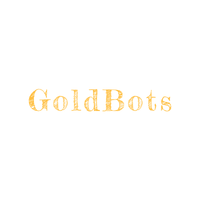Bring an old radio or set of speakers into the 21st century with Pirate Audio 3W Stereo Amp for Raspberry Pi! Get punchy digital audio through the push-fit terminals and control your music with the built-in color LCD and playback control buttons.
The push-fit connectors on Pirate Audio 3W Stereo Amp make it super-simple to connect up a set of speakers, whether they're bookshelf or floor-standing speakers, or the speakers in an old radio. Play crisp digital audio from local files (MP3, FLAC, etc.) or stream from services like Spotify. The combined DAC and amp gives you crisp 24-bit / 192KHz digital audio through your connected stereo speakers (or mixed-down mono through a single channel).
Pirate Audio is a range of all-in-one audio boards for Raspberry Pi, with high-quality digital audio, beautifully-crisp IPS displays for album art, tactile buttons for playback control, and our custom Pirate Audio software and installer to make setting it all up a breeze.
Free shipping on this item!
Features
- MAX98357A DAC / amplifier chip x2 (datasheet)
- Stereo 3W (per channel) audio out
- Push-fit speaker terminals
- Switch for stereo / mixed-down mono modes
- 1.3" IPS color LCD (240x240px) (ST7789 driver)
- Four tactile buttons
- Mini HAT-format board
- Fully-assembled
- Compatible with all 40-pin header Raspberry Pi models
- Pirate Audio software
- Dimensions: 65x30.5x9.5mm
Software The Pirate Audio software and installer installs the Python library for the LCD, configures the I2S audio and SPI, and then installs Mopidy and our custom Pirate Audio plugins to display album art and track info, and to use the buttons for playback control. Here's how to get started:
- Set an SD card up with the latest version of Raspbian or pick up one of our pre-loaded SD cards
- Connect to Wi-Fi or a wired network.
- Open a terminal and type the following:
git clone https://github.com/pimoroni/pirate-audio
cd pirate-audio/mopidy
sudo ./install.sh
4. Reboot your Pi
You can find more detailed instructions here: https://github.com/pimoroni/pirate-audio/tree/master/mopidy or get more info in our Getting Started with Pirate Audio tutorial.